How to Install Latest Version of Python in Ubuntu
In this article, we will explore the newest methods to install or update to the latest version of Python on our Ubuntu system.
What is Python?
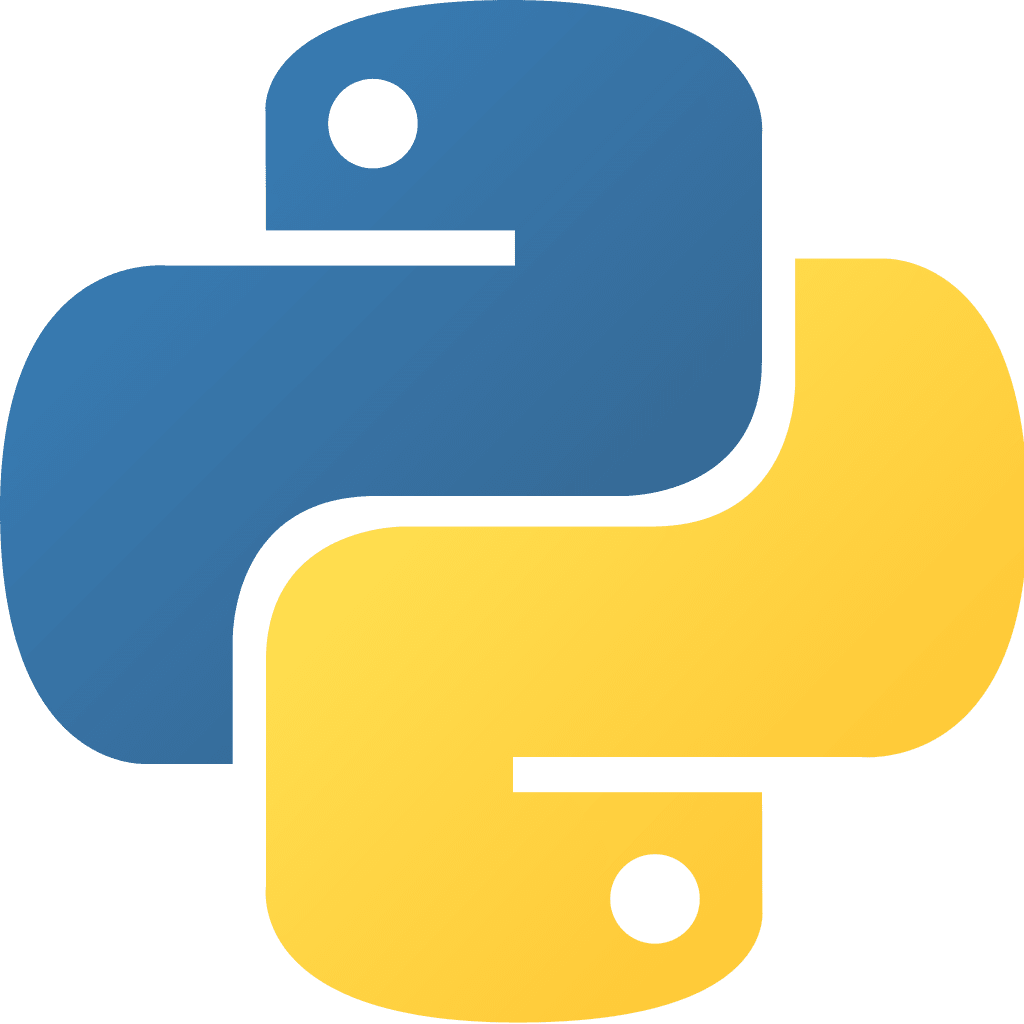
Python is an interpreted, object-oriented, high-level programming language with dynamic semantics. It's high-level built in data structures, combined with dynamic typing and dynamic binding, make it very attractive for Rapid Application Development and use as a scripting or glue language to connect existing components together. Python's simple, easy to learn syntax emphasizes readability and therefore reduces the cost of program maintenance. Python supports modules and packages, which encourages program modularity and code reuse.
https://www.python.org/doc/essays/blurb/
Prerequisites
We begin as always, by running our updates. This ensures that all of our system software is up to date.
Next, we will add software-properties-common. This software provides some additional scripts that are useful for adding and removing a PPA.
root@host:~# apt install software-properties-common
Add Repository, Update, and Install
Now, we add the repository and then run another update to allow our system to recognize the changes.
root@host:~# add-apt-repository ppa:deadsnakes/ppa root@host:~# apt update Finally, we run the installation to add the latest version of Python. As an aside, we have opted to install the -dev and -venv features as well. This ensures we have Python 3.8, pip, and virtualenv.
root@host:~# apt install python3.9 python3.9-venv python3.9-dev Reading package lists… Done Building dependency tree Reading state information… Done The following additional packages will be installed: libpython3.9-minimal libpython3.9-stdlib python3.9-minimal Suggested packages: python3.9-venv python3.9-doc binfmt-support The following NEW packages will be installed: libpython3.9-minimal libpython3.9-stdlib python3.9 python3.9-minimal 0 upgraded, 4 newly installed, 0 to remove and 0 not upgraded. Need to get 4952 kB of archives. After this operation, 19.8 MB of additional disk space will be used. Do you want to continue? [Y/n] y Get:1 http://archive.ubuntu.com/ubuntu focal-updates/universe amd64 libpython3.9-minimal amd64 3.9.0-5~20.04 [751 kB] Get:2 http://archive.ubuntu.com/ubuntu focal-updates/universe amd64 python3.9-minimal amd64 3.9.0-5~20.04 [2017 kB] Get:3 http://archive.ubuntu.com/ubuntu focal-updates/universe amd64 libpython3.9-stdlib amd64 3.9.0-5~20.04 [1776 kB] Get:4 http://archive.ubuntu.com/ubuntu focal-updates/universe amd64 python3.9 amd64 3.9.0-5~20.04 [408 kB] Fetched 4952 kB in 2s (2068 kB/s) Selecting previously unselected package libpython3.9-minimal:amd64. (Reading database … 92316 files and directories currently installed.) Preparing to unpack …/libpython3.9-minimal_3.9.0-5~20.04_amd64.deb … Unpacking libpython3.9-minimal:amd64 (3.9.0-5~20.04) … Selecting previously unselected package python3.9-minimal. Preparing to unpack …/python3.9-minimal_3.9.0-5~20.04_amd64.deb … Unpacking python3.9-minimal (3.9.0-5~20.04) … Selecting previously unselected package libpython3.9-stdlib:amd64. Preparing to unpack …/libpython3.9-stdlib_3.9.0-5~20.04_amd64.deb … Unpacking libpython3.9-stdlib:amd64 (3.9.0-5~20.04) … Selecting previously unselected package python3.9. Preparing to unpack …/python3.9_3.9.0-5~20.04_amd64.deb … Unpacking python3.9 (3.9.0-5~20.04) … Setting up libpython3.9-minimal:amd64 (3.9.0-5~20.04) … Setting up python3.9-minimal (3.9.0-5~20.04) … Setting up libpython3.9-stdlib:amd64 (3.9.0-5~20.04) … Setting up python3.9 (3.9.0-5~20.04) … Processing triggers for mime-support (3.64ubuntu1) … Processing triggers for gnome-menus (3.36.0-1ubuntu1) … Processing triggers for man-db (2.9.1-1) … Processing triggers for desktop-file-utils (0.24-1ubuntu3) … root@host:~#
Verify Installation
To verify our installation of the required version, use the -V flag to ensure the correct version is set up.
root@host:~# python3.9 -V Python 3.9.0+ root@host:~#
Source Installation
Install Prerequisite
As you are going to install Python 3.8 from the source. You need to install some development libraries to compile Python source code. Use the following command to install prerequisites for Python:
Search for Latest Version
If by chance you try and update your system and apt returns no results, we can use the apt list command to locate the updates we need.
root@host:~# apt list | grep python3.9 WARNING: apt does not have a stable CLI interface. Use with caution in scripts. idle-python3.9/focal-updates 3.9.0-5~20.04 all libpython3.9-dbg/focal-updates 3.9.0-5~20.04 amd64 libpython3.9-dev/focal-updates 3.9.0-5~20.04 amd64 libpython3.9-minimal/focal-updates 3.9.0-5~20.04 amd64 libpython3.9-stdlib/focal-updates 3.9.0-5~20.04 amd64 libpython3.9-testsuite/focal-updates 3.9.0-5~20.04 all libpython3.9/focal-updates 3.9.0-5~20.04 amd64 python3.9-dbg/focal-updates 3.9.0-5~20.04 amd64 python3.9-dev/focal-updates 3.9.0-5~20.04 amd64 python3.9-doc/focal-updates 3.9.0-5~20.04 all python3.9-examples/focal-updates 3.9.0-5~20.04 all python3.9-minimal/focal-updates 3.9.0-5~20.04 amd64 python3.9-venv/focal-updates 3.9.0-5~20.04 amd64 python3.9/focal-updates 3.9.0-5~20.04 amd64 root@host:~#
Download and Setup
root@host:~# apt-get install build-essential checkinstall root@host:~# apt-get install libreadline-gplv2-dev libncursesw5-dev libssl-dev \ libsqlite3-dev tk-dev libgdbm-dev libc6-dev libbz2-dev libffi-dev zlib1g-dev root@host:~# cd /usr/src/ root@host:~# wget https://www.python.org/ftp/python/$version/Python-$version.tgz root@host:~# wget https://www.python.org/ftp/python/3.8.6/Python-3.8.6.tgz root@host:~# tar zxf Python-$version.tgz root@host:~# tar xzf Python-3.8.6.tgz root@host:~# cd Python-$version root@host:~# cd Python--3.8.6 root@host:~# ./configure --enable-optimizations --with-ensurepip=install root@host:~# make -j8 root@host:~# make altinstall
Rationalize Command Usage
In the three commands above, we configured our installation to enable the optimizations within Python. This allows it to run about 10 percent faster. Adding this flag may add more time to the overall compilation period, but it is worth it if you often work in Python. Using the --with-ensurepip=install flag installs pip bundled with this deployment.
Using the -j option tells make command to split the process into "parallel steps" to speed up the compilation process. Even with this option enabled for parallel builds, this step can take a while.
We also run the command make altinstall to prevent our installation from replacing the default python binary file in /usr/bin/python.
Test Python
We can also run the Python test suite to ensure the installation is working as expected on our system. To run the test suite, type in the following command.
root@host:~# python3.8 -m test Our server will be running tests for some time, and if all the tests pass, we can be sure that our new Python build is working as expected!
Clean Up
After a successful installation, remove the downloaded archive to save disk space
root@host:~# cd /usr/src/ root@host:~# rm -f Python-3.8.6.tgz
Add Python to the system PATH
(Optional Info)
We can also configure Python into the system PATH to allow users to run the pip command within a terminal to install packages into our home directory. The recommended method to add Python to the PATH is to append Python's version that you installed to the system-wide PATH variable. For example, this can be defined by a script within the /etc/profile.d/ directory.
root@host:~# vim /etc/profile.d/python.sh PATH=/opt/python/<PYTHON-VERSION>/bin/:$PATH (<PYTHON-VERSION> is the actual version of Python that we installed earlier.)
Remove Old Python Versions
Typically, there is no reason to remove older versions of python as there may be scripts on the operating system which require their presence. The most effective way to run an alternative version of Python is within a virtual environment (venv). We can, however, review what versions of Python we currently have installed on our system.
root@host [~]# ls /usr/bin/python* /usr/bin/python@ /usr/bin/python2.7* /usr/bin/python2-config@ /usr/bin/python3.6* /usr/bin/python-config@ /usr/bin/python2@ /usr/bin/python2.7-config* /usr/bin/python3@ /usr/bin/python3.6m* root@host [~]#
Conclusion
Our Support Teams are filled with experienced Linux technicians and talented system administrators who have intimate knowledge of multiple web hosting technologies, especially those discussed in this article.
Should you have any questions regarding this information, we are always available to answer any inquiries with issues related to this article, 24 hours a day, 7 days a week 365 days a year.
If you are a Fully Managed VPS server, Cloud Dedicated, VMWare Private Cloud, Private Parent server, Managed Cloud Servers, or a Dedicated server owner and you are uncomfortable with performing any of the steps outlined, we can be reached via phone at @800.580.4985, a chat or support ticket to assisting you with this process.
How to Install Latest Version of Python in Ubuntu
Source: https://www.liquidweb.com/kb/how-to-install-and-update-python-to-3-9-in-ubuntu/